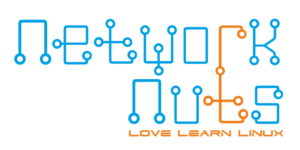
Become a Kubernetes Master
With India's Best Live Kubernetes Paid Program
100% Placement Assistance with this Live Kubernetes Training. Training in Classroom and Online Format. Take your Career From Zero to Hero with India’s Best Live Kubernetes Training.
Apply Now
Eligibility: Graduated or Pursuing Graduation
Learn With Our World Class Kubernetes Curriculum
- Introduction to Certified Kubernetes Administrator Training
- Need of Kubernetes
- Introduction to Container Orchestrators
- ETCD in Kubernetes
- Kube-API Server
- Controller Manager
- Kube Scheduler
- Kubelet
- Container Engine
- Kube-proxy
- Pods
- Replicasets
- Deployments
- Services
- Lab: Installing a Complete Kubernetes Cluster
- Exploring Cluster
- How to Access Kubernetes Cluster in Production
- Lab: Accessing Kubernetes Cluster From Remote Machine
- Difference Between Containers and Pods
- Manually Scheduling Pods
- Lab: Creating Pods using CLI
- Lab: Creating Pods using YAML
- Kubectl create vs kubectl apply
- Lab: Versioned resources with kubectl apply
- Labels and Selectors in a Pod
- Lab: Settings Labels and Selectors on Pods
- Resource Requests and Limits – Quality of Service
- Lab: Setting Requests and Limits on Pods
- Lab: Troubleshooting Resource Limits on Pods
- Capturing resource metrics
- Lab: Installing Metric Server
- Lab: Filtering resources based on compute usage
- Daemonsets
- Static Pods
- Multiple Scheduler
- Port Mapping on Pods
- Lab: Performing Port Mapping to access Containers in Pod
- How Scheduler Work
- Running Pod on Specific Nodes
- Understanding nodeSelector
- Lab: Using nodeSelectors in Pod Scheduling
- Affinity and Anti-affinity in Pod Scheduling
- Lab: Deploying Pods with Required Node Affinity
- Lab: Deploying Pods with Preferred Node Affinity
- Advanced Affinity Options in Pod Scheduling
- Lab: Multiple Affinity Selection
- Lab: Using not equal to operators in Affinity Selection
- Taints & Tolerations
- Lab: Applying Taints on Nodes
- Lab: Scheduling Pods with Tolerations
- Understanding Pod Priority Classes
- Lab: Creating Pod Priority Classes
- Lab: Scheduling Pods with Priority Class
- Understanding Need of Secrets
- Lab: Creating Secrets
- Lab: Using Secrets in Pods
- Changing Behaviour of Applications using ConfigMap
- Lab: Creating ConfigMap
- Lab: Using ConfigMap in Deployment
- Understanding Deployments in Kubernetes
- Features of ReplicaSet and Deployment
- Lab: Creating a Basic Deployment YAML
- Using Deployments with Affinity
- Lab: Creating a Deployment with Affinity
- Lab: Creating a Deployment with Anti-Pod Affinity
- Services in Kubernetes – ClusterIP, NodePort, LoadBalancer
- Lab: Creating a Deployment with Service
- Understanding Manual Scaling of Pods
- Lab: Scaling Deployment manually
- Understanding Horizontal Pod Autoscaler (HPA)
- Lab: Creating HPA & Attaching it with Deployment
- Understanding Different Deployment Strategies
- Lab: Upgrading Application using Rolling Update strategy
- Troubleshooting Deployments
- Lab: Performing Troubleshooting of Common Deployment Scenarios
- Understanding Startup Probe
- Lab: Design Deployment with Startup Probe
- Understanding Readiness Probe
- Lab: Configuring Deployment with Readiness Probe
- Understanding Liveness Probe
- Lab: Configuring Deployment with Liveness Probe
- Attaching Handlers with Containers
- Lab: Adding postStart and preStop events
- Understanding Need of Namespaces
- Lab: Creating Namespaces
- Understanding Quotas in Kubernetes
- Lab: Setting ResourceQuota on Namespace
- Understanding LimitRanges in Kubernetes
- Lab: SettingLimitRanges on Namespace
- Controlling Communication Using Network Policies
- Lab: Limiting Pod’s Communication using Network Policies
- Understanding the Need of Persistent Storage in Kubernetes
- Understanding Storage Classes in Kubernetes
- Lab: Adding NFS as a Storage Provider in Kubernetes
- Understanding Persistent Volumes and Persistent Volume Claims
- Lab: Setting up Persistent Volumes
- Lab: Setting up Persistent Volumes Claims
- Lab: Creating Pods with Volumes Attached
- Understanding the Need of RBAC in Kubernetes
- Kubernetes Roles and Kubernetes Cluster Roles
- Lab: Creating Users in Kubernetes
- Lab: Configuring access to Users using Roles and Cluster Roles
- Understanding the Need of Service Accounts in Kubernetes
- Lab: Using a Custom Service Account to run Pods
- Lab: Installing Kubernetes in a High Availability Setup
- Lab: Installing Kubernetes behind a Proxy
- Configuring Topology Spread in Kubernetes
- Lab: Using Helm for Package Management in Kubernetes
- Lab: Monitoring Kubernetes using Prometheus and Grafana
- Upgrading a Kubernetes Cluster
- Lab: Installing a GUI Dashboard on Kubernetes
- Kubernetes De-Scheduler
- Lab: Configuring Nginx Ingress Controller in Kubernetes
- Understanding Kustomize
- Lab: Using Kustomize To Run Application in Different Environments
- Validating Kubernetes Configurations
- Lab: Using Kubeval and KubeScore to check YAML code quality
- Scanning Kubernetes Cluster for Vulnerabilities
- Lab: Scanning Kubernetes Cluster with KubeScape
- Mock Exams for Certified Kubernetes Administrator
Learning Format
Online + Classroom
Live Classes
24 Hours
Check Out Our LinkedIn Achievements
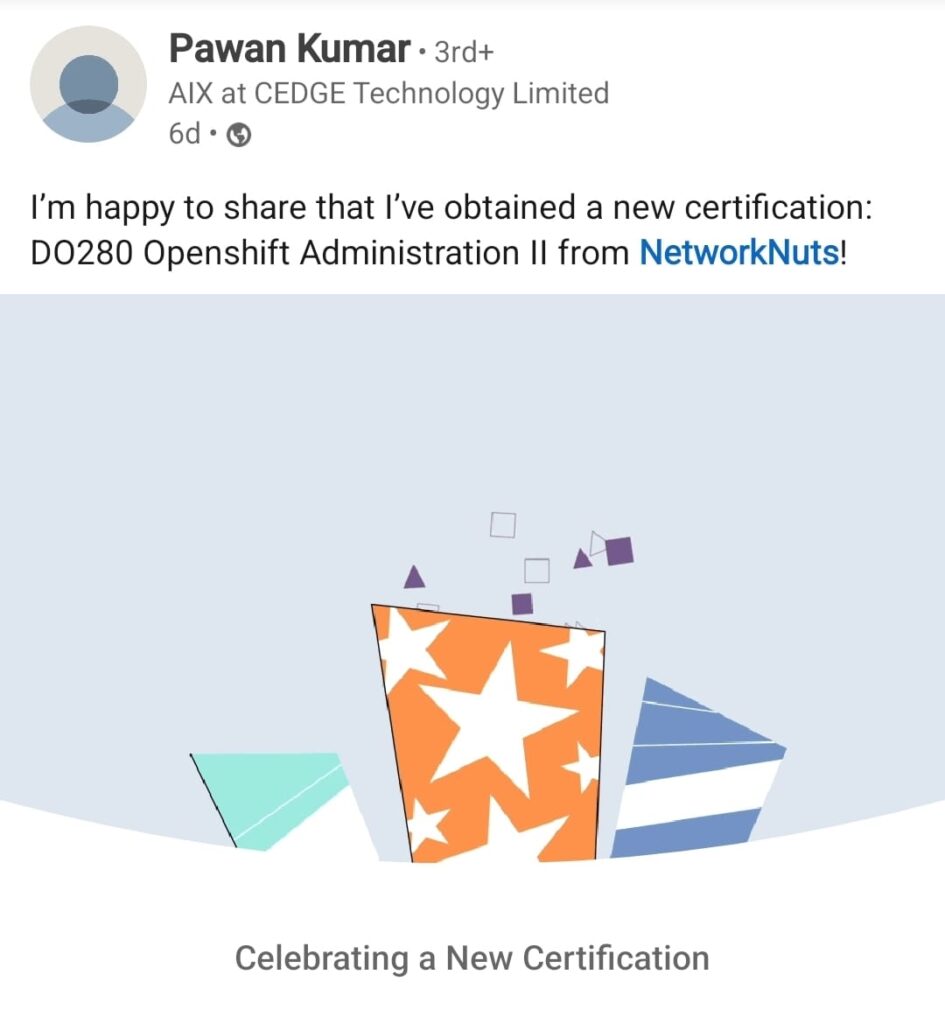



Check Out Our Google Reviews
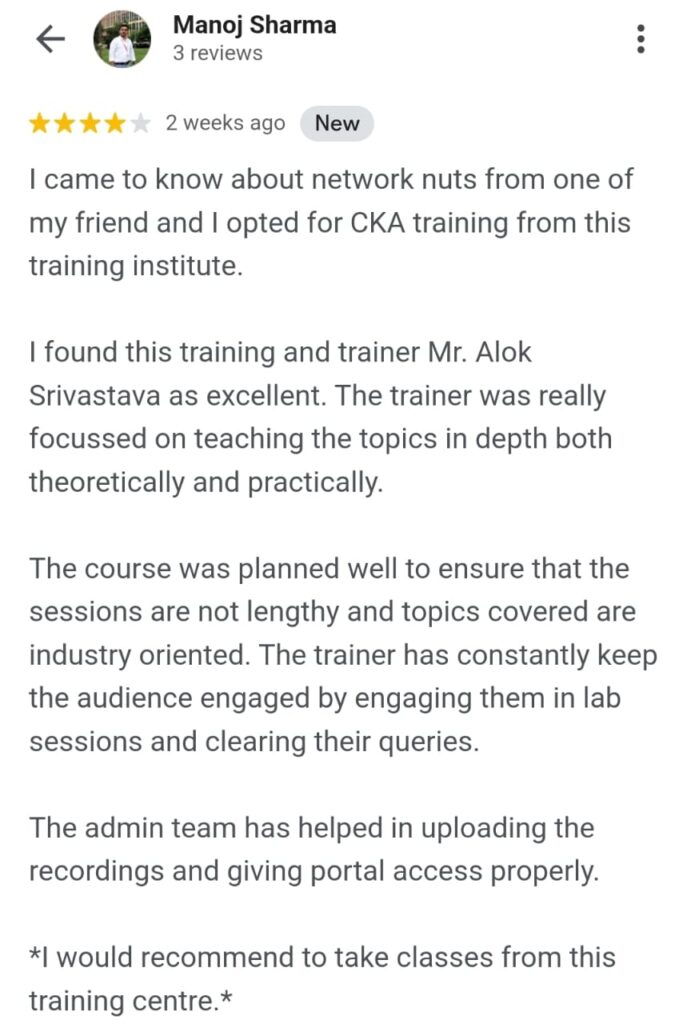
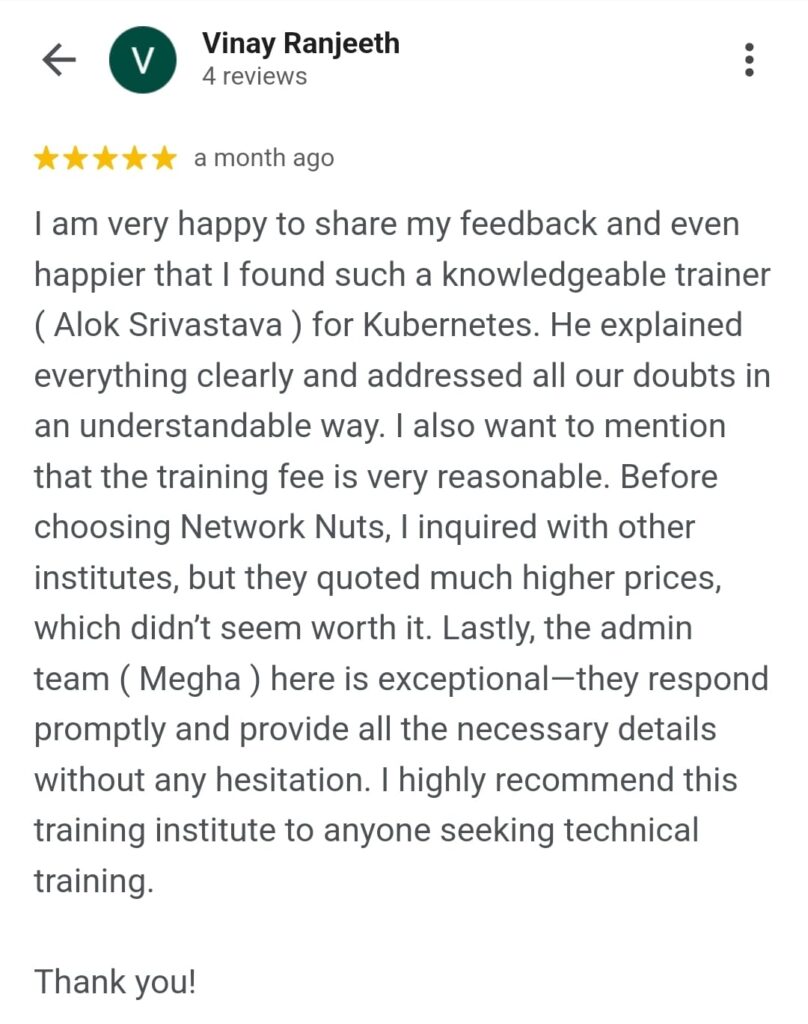
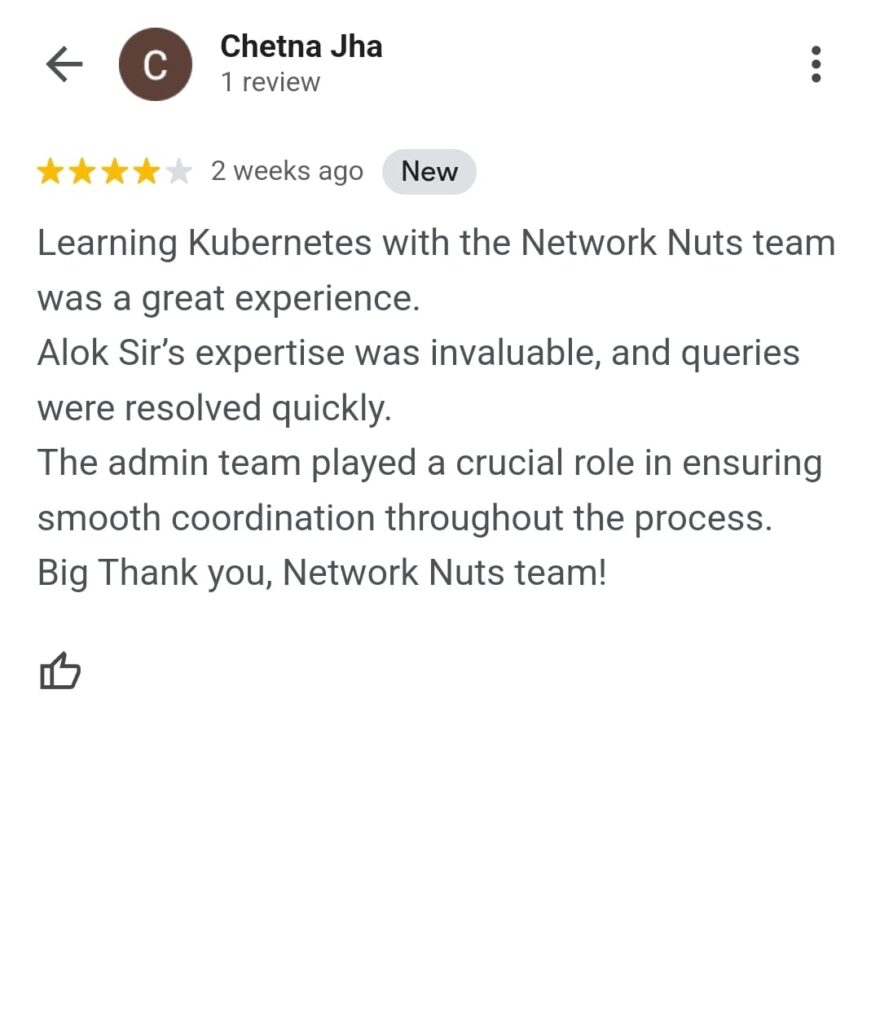
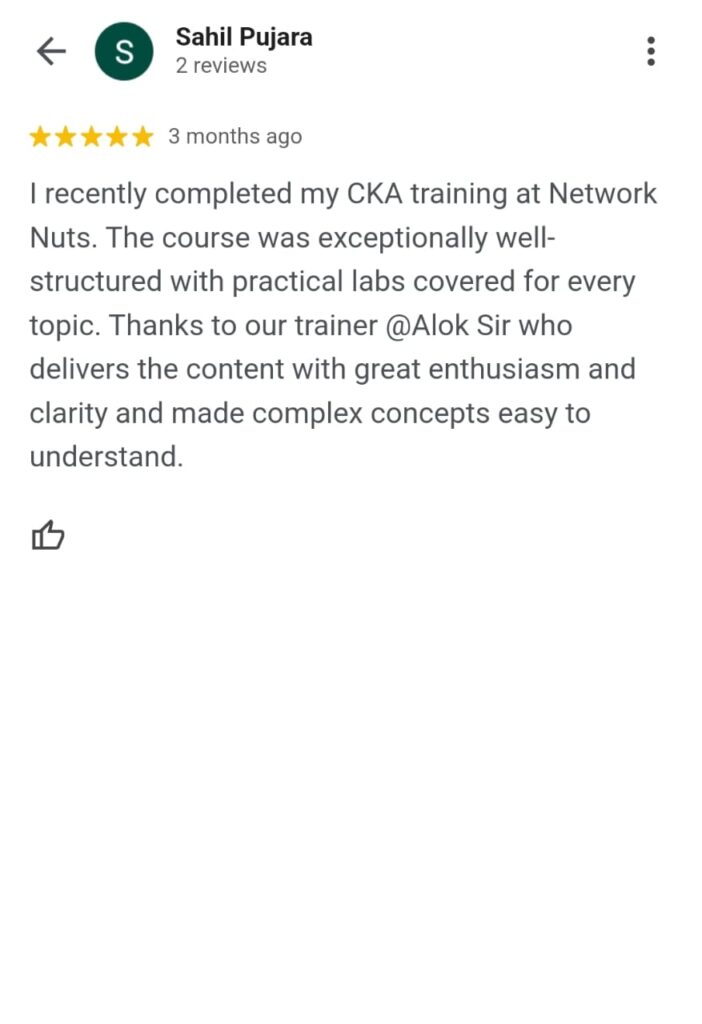
Checkout Our WhatsApp Achievements
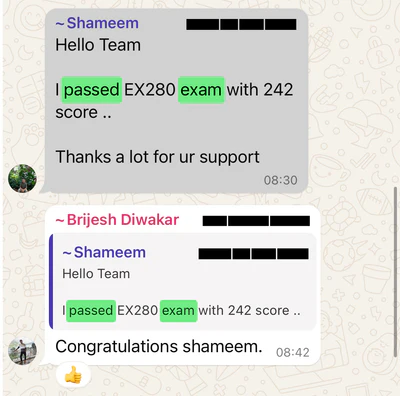
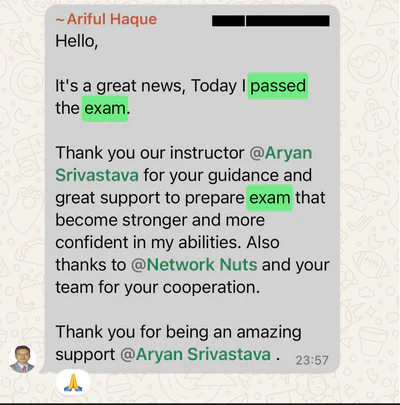
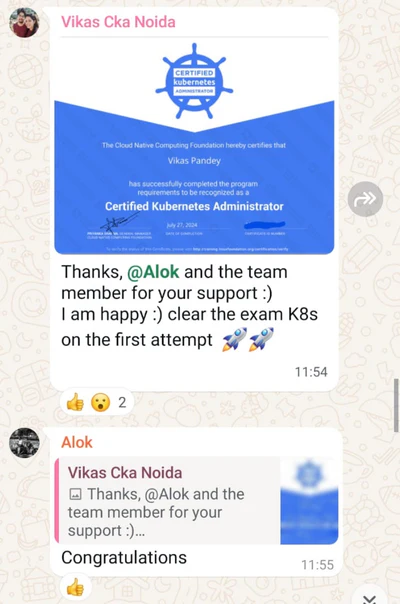

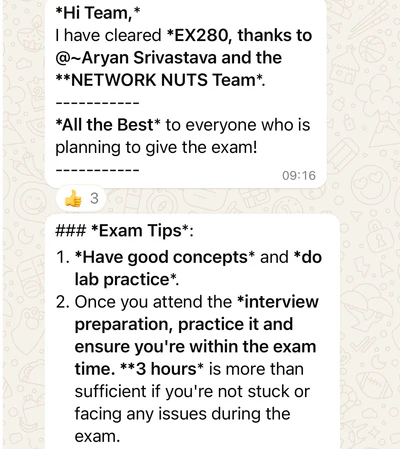
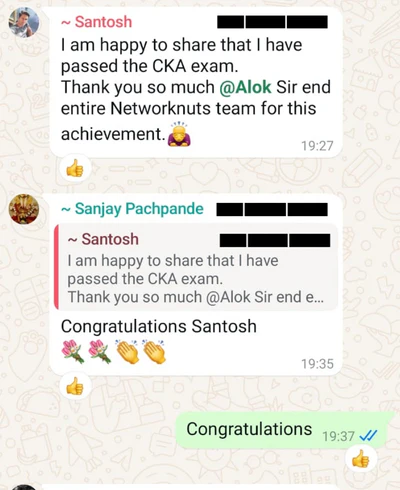
What Our Students Say
Career Opportunities
Salary Growth in next 5 Years
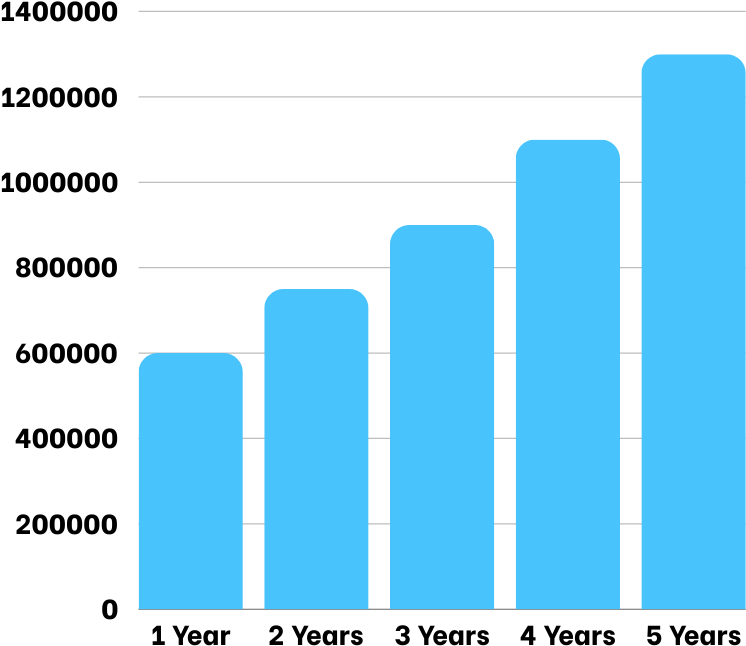
Career Path in next 5 Years
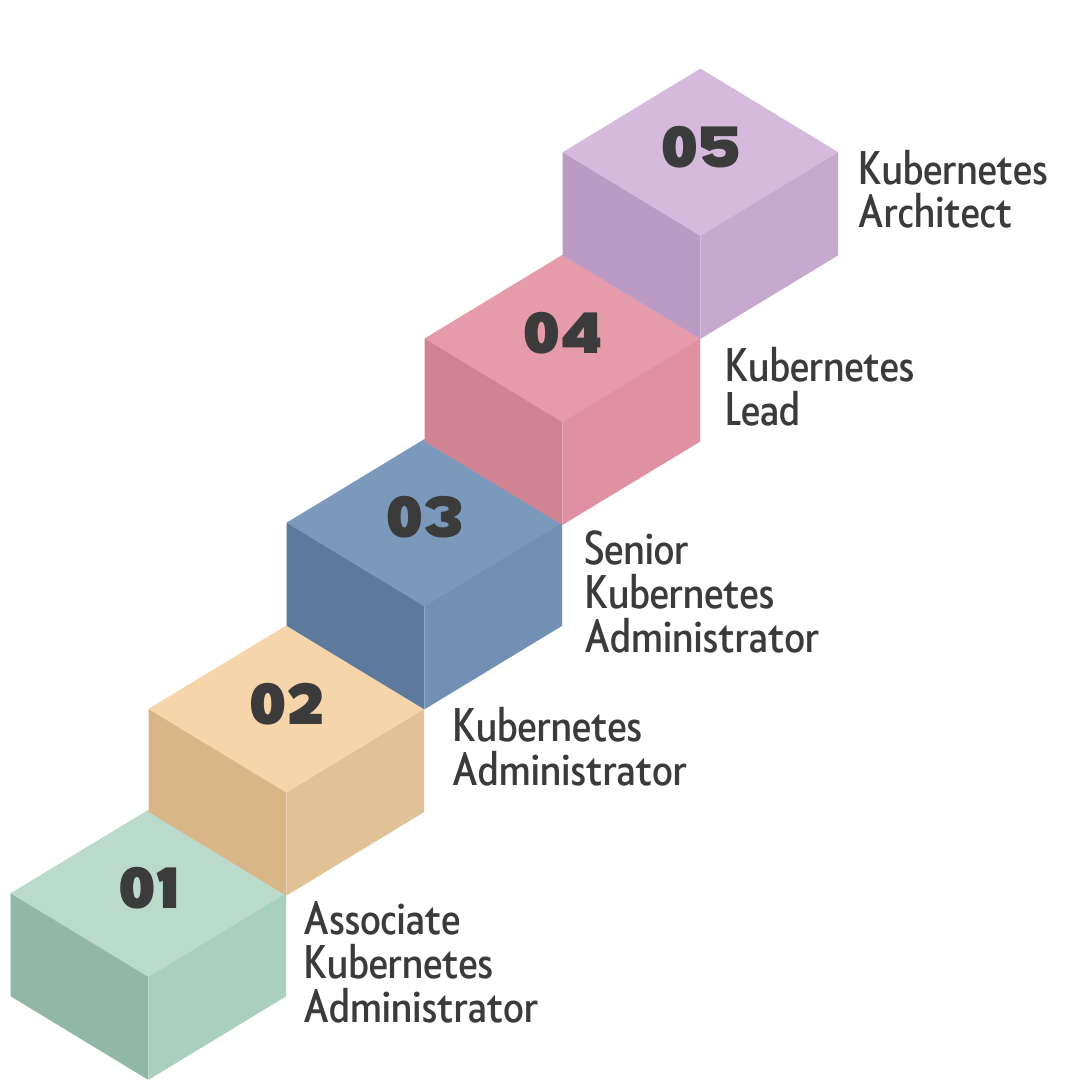
World's Biggest Kubernetes Labs
- Experience real-world simulations to become job ready.
- Get 24*7 access to labs to learn at your convenience.
- Access virtually from any part of the world.
- Zero downtime.
- Industry-oriented training.
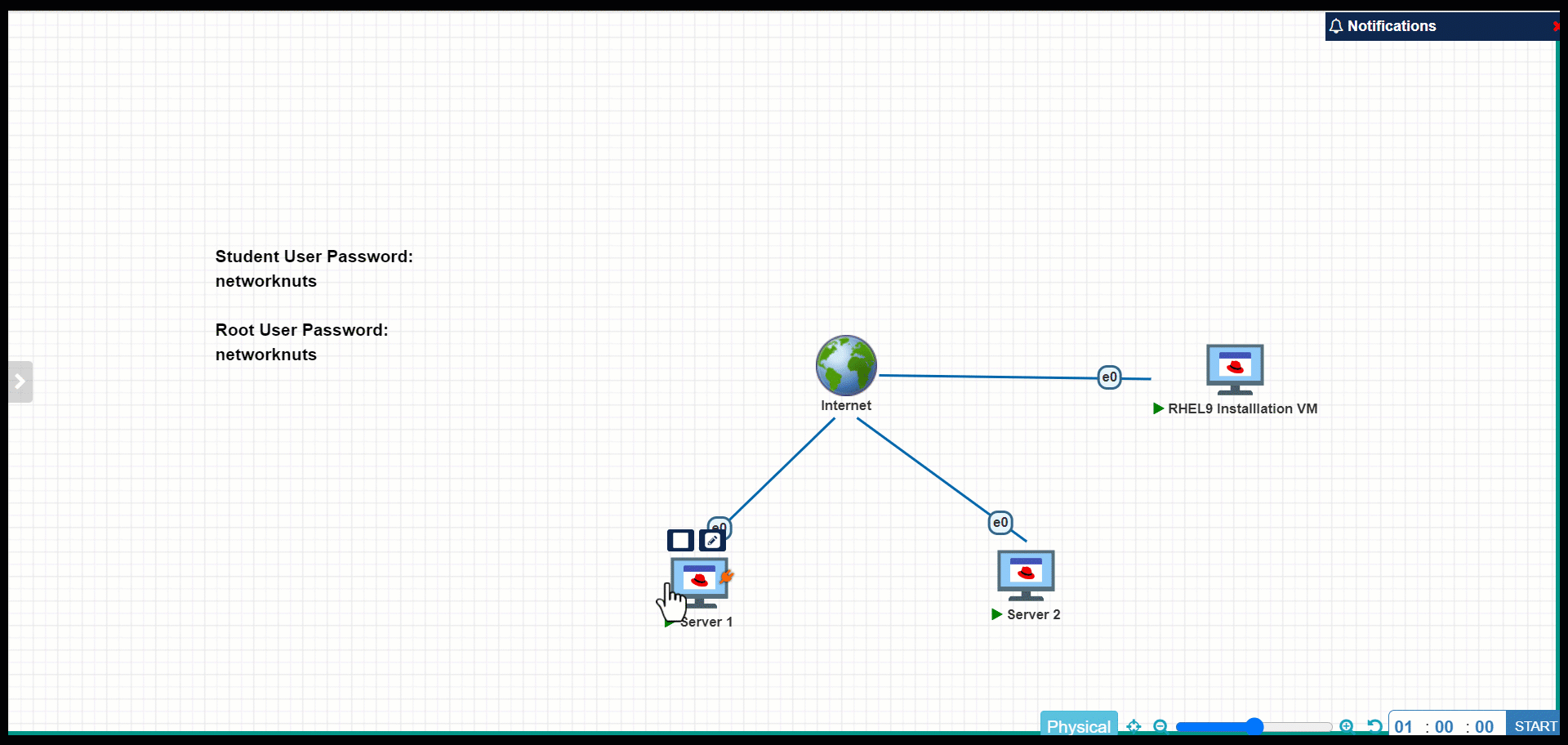
Take a Free Demo Session
Introduction to Kubernetes
Learning Core Concepts of Kubernetes
🔒
Scheduling Pods - 1
🔒
Scheduling Pods - 2
🔒
Secrets and ConfigMap
🔒
Deployments in Kubernetes
🔒
Managing Health of Applications
🔒
Namespaces in Kubernetes
🔒
Storage in Kubernetes
🔒
Role Based Access Control in Kubernetes
🔒
Common Production Issues and Solutions
🔒
Preparing for the Certified Kubernetes Administrator Exam
🔒
Globally Verifiable Kubernetes Certificate
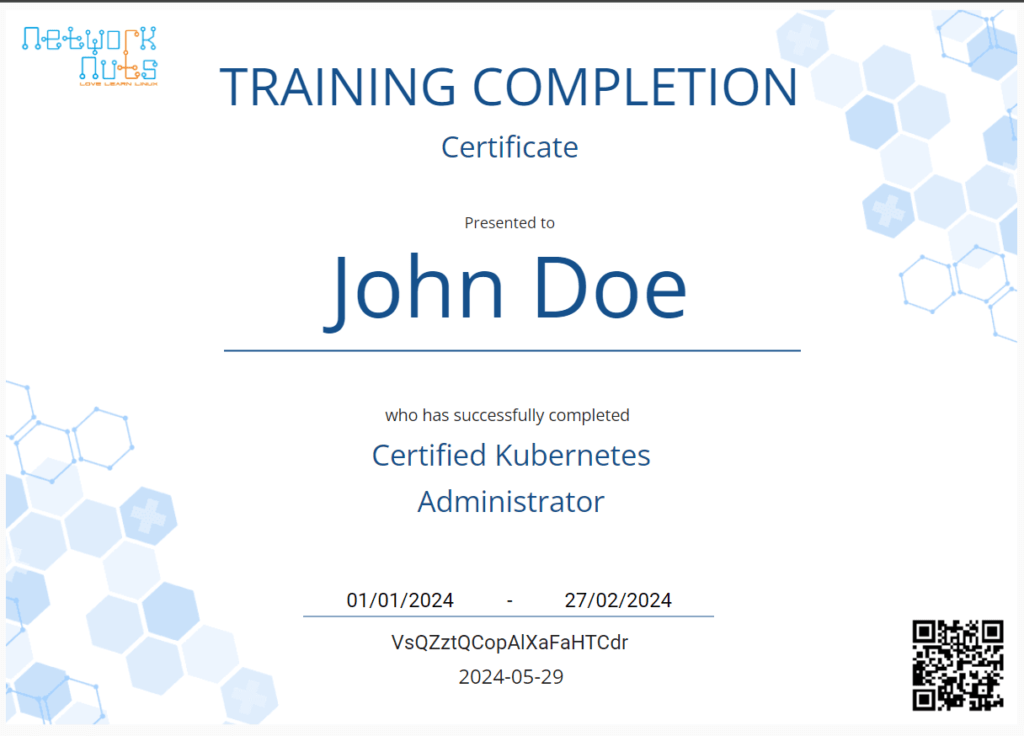
- Each certificate comes with a QR code that can be used to verify the authenticity of the certificate.
- Certificates can also be directly added into your LinkedIn profile to showcase your DevOps Skills.
Upcoming Schedules
Schedule 1
Docker + Certified Kubernetes Administrator (CKA)
Time: 03:00 PM – 04:30 PM IST
04:30 AM – 06:00 AM EST
Days: Saturday – Sunday
Mode: Classroom + Online
Starting Date: 22 February 2025
Schedule 2
Docker + Certified Kubernetes Administrator (CKA)
Time: 06:30 AM – 07:30 AM IST
08:00 PM – 09:00 PM EST
Days: Monday to Thursday
Mode: Online
Starting Date: 10 March 2025
Schedule 3
Docker + Certified Kubernetes Administrator (CKA)
Time: 04:00 PM – 05:00 PM IST
05:30 AM – 06:30 AM EST
Days: Monday to Thursday
Mode: Online
Starting Date: 17 March 2025
Schedule 4
Docker + Certified Kubernetes Administrator (CKA)
Time: 10:30 AM – 12:00 PM IST
Days: Saturday – Sunday
Mode: Classroom + Online
Starting Date: 22 March 2025
Schedule 5
Certified Kubernetes Administrator (CKA)
Time: 12:30 PM – 02:00 PM IST
Days: Saturday -Sunday
Mode: Classroom + Online
Starting Date: 22 February 2025
Schedule 6
Certified Kubernetes Administrator (CKA)
Time: 08:00 AM – 09:00 AM IST
09:30 PM – 10:30 PM EST
Days: Monday to Thursday
Mode: Online
Starting Date: 25 February 2025
Schedule 7
Completely Booked
Schedule 8
Completely Booked
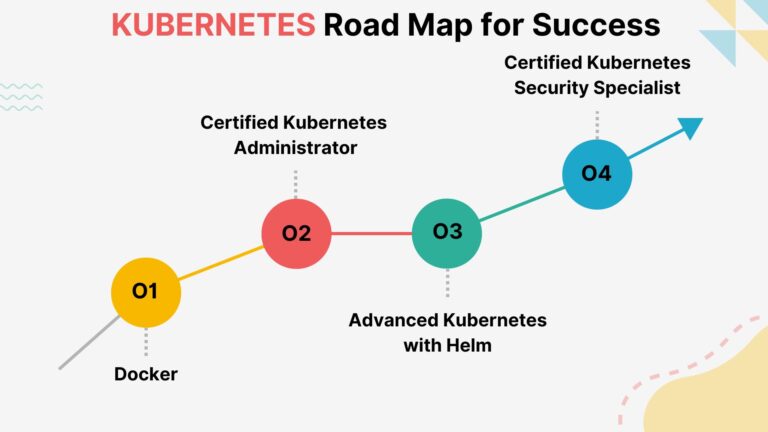
Career Services by Network Nuts

Placement Assistance
Placement opportunities are provided once the candidate has successfully completed their training as well as the given assignments.
A minimum of 3 interview opportunities will be provided to all students.
Access to exclusive Jobs
With our 20 years of experience, we have partnerships with hundreds of organisations to get priority job openings.
Mock Interview Preparation
Students will go through a number of mock interviews conducted by technical experts who will then offer tips and constructive feedback for reference and improvement.
Non-Technical Interview Preparation
Students will also receive 4 exclusive sessions with an Industry HR to understand the non-technical questions asked and how to properly answer them.
Resume & LinkedIn Profile Building
Get assistance in creating a world-class resume & Linkedin Profile from our career services team and learn how to grab the attention of the hiring manager at profile shortlisting stage
Kubernetes Exam Cost & Offers
Official Price: USD 395
Includes:
2 Attempts
Exam Voucher Validity: 1 Year
Exam Duration: 2 hours
Number of Questions: 17
Passing Score: 66%
Type of Exam: Lab Based
Certificate Validity: 2 Years
Frequently Asked Questions
The training is live instructor led training which is available in classroom as well as online format. We also record every training session which is then uploaded to our student portal.
The live online training is conducted via the zoom software, we will be providing you with the zoom meeting link to join the training.
On an average one batch will have a maximum of 18 students. We keep smaller batch sizes to promote interaction between the students and the instructor.
We will provide you with online labs. If needed, we can also provide you with the software required to create your own labs.
Yes, we provide zero interest EMI options.
Yes, our classroom training location is in New Delhi near Lajpat Nagar metro staton.
Kubernetes is an open-source platform designed to automate deploying, scaling, and operating application containers.
Kubernetes simplifies the process of managing containerized applications, making them more scalable, resilient, and portable across different environments.
Kubernetes works by organizing containers into groups, called pods, and providing tools to manage these pods across a cluster of machines.
Containers are lightweight, portable, and self-sufficient units that package software so it can run consistently across different computing environments.
A pod is the smallest deployable unit in Kubernetes, representing one or more containers that share resources such as storage and network.
A Kubernetes cluster is a set of machines, called nodes, that run containerized applications managed by Kubernetes.
Key components of Kubernetes include the Master node, which manages the cluster, and Worker nodes, where applications run.
A deployment in Kubernetes is a resource object used to manage the lifecycle of application instances, including scaling and updates.
A service in Kubernetes is an abstraction that defines a logical set of pods and a policy for accessing them, enabling communication between different parts of an application.
Scaling in Kubernetes involves adjusting the number of pods running an application to handle changes in workload demand automatically.
Yes, Kubernetes is cloud-agnostic and can run on various cloud platforms, including AWS, Google Cloud, and Azure, as well as on-premises environments.
No, Kubernetes can be used for applications of any size, from small projects to large-scale enterprise systems.
Kubernetes is language-agnostic, meaning you can use any programming language supported by containers, such as Java, Python, Node.js, and more.
Kubernetes can be used by developers, DevOps engineers, and system administrators with varying levels of expertise. Beginners can start with basic concepts and gradually explore more advanced features.
Kubernetes provides various security features, such as role-based access control (RBAC), network policies, and secrets management, to help secure containerized applications and the cluster infrastructure. However, it’s essential to implement best practices and stay updated on security patches.